
Why CAD Kitchens
Do you design made-to-order kitchens or run a furniture showroom? Then CAD Kitchens is the program for you! You will find unique autogeneration and 3D modelling functions. In addition, it contains numerous cabinet and appliance databases. It is also the most flexible in our offer.
About the program
- visualizations, animations and AVI videos (standard render) with professional pricing, reports and technical documentation
- 64-bit CAD environment, ability to insert household appliances at any stage of design
- product and universal databases of interior elements, home appliances and kitchen cabinets, as well as the User Base
- advanced self-generation elements, including free 3D modeling, typical and non-standard moldings and countertops or kitchen cabinet design
- design of residential and commercial interiors, including: kitchens, living rooms, bedrooms, offices

What you can do in CAD Kitchens

Create a room
Create a room
You will create a room
CAD Kitchens allows you to design residential and commercial interiors down to the smallest detail, especially kitchens.

Design your own elements
Design your own elements
You do not have to limit yourself to ready-made solutions. In the program, you can create, for example, stairs, landings, cornices, openings or tiles with your own design.

Insert kitchen cabinets
Insert kitchen cabinets
The program includes a special Create and Edit Your Own Cabinets module for the design of customized kitchen furniture.

Create your own cabinet
Create your own cabinet (CAD Kitchens MAX)
The enhanced version of the program includes a special Cabinet Design and Edition Module for designing your own custom furniture.
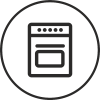
Select an AGD manufacturer
Select an AGD manufacturer
In the program, you will find product databases of more than 20 kitchen furniture and white goods manufacturers. The databases are constantly updated and supplemented with new products.

Choose interior furnishings
Choose interior furnishings
CAD Kitchens contains numerous product and universal databases in which you can find all the necessary decorative elements.

Select textures and define materials
Select textures and define materials
All thanks to the Paint Module and the wide selection of textures and colours.

Create visualization
Create visualization
The Render PRO module guarantees photorealistic visualization based on the use of global lighting algorithms (e.g. Radiosity and Path tracing).

Plan the cutting
Plan the cutting (CAD Kitchens MAX)
The CAD Kitchens program in the extended MAX version includes the CAD Cut module for optimising the cutting of furniture boards.

Prepare technical documentation
Prepare technical documentation
Create a detailed report with a quotation, projections, cross-sections and tables for the designed room. The finished document can be handed over to the client, contractor or investor.

Create animations and AVI films
Create animations and AVI films
You can present the generated visualization to your client in the form of a full HD film.

Achieve spherical animation and 360 panoramas
Achieve spherical animation and 360 panoramas
This is a unique form of project presentation, made possible by the Path tracing algorithm.
Gallery
View projects made in the program by our users
Compare our programs
CAD Decor PRO
What's included:
- CAD Decor 4.X
- CAD Kitchens 8.X
- Render PRO Module
- Inserting 3D models in visualization
- Cabinet Design and Edition Module
- obserVeR application
- Databases
CAD Decor
What's included:
- Inserting 3D models in visualization
- 3D Converter module
- Ceramic Tiles Design Module with Tile Database Editor
- Databases
Additional modules:
CAD Kitchens MAX
What's included:
- CAD Kitchens Standard
- Cabinet Design and Edition Module
- Inserting 3D models in visualization
- CAD Cut 4.X
- Databases
CAD Cut
What it enables:
- optimization of cutting boards
- valuation of the order
- working with CAD Kitchens 7.X and 8.X
- working with CAD Decor PRO 4.X










